Monitoring the render farm¶
It is possible to monitor the activity of Guerilla running on a remote computer by activating the Http Monitor.
In the guerilla.conf file, add the HttpMonitorPort = port line, where port is the port number you want. For instance, 19280 is the recommended port number.
Live monitoring
When properly set, Guerilla starts a minimalistic web server on the chosen port. Using a web browser (Google Chrome and Mozilla Firefox are recommended) connect to the remote computer (e.g. http://remotecomputer:19280) to open the monitor page up.
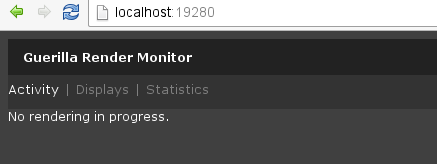
The Activity tab lists the current rendering status and threads activity.
The Displays tab lists the current frame buffers. Click a frame buffer to peek the current content of the frame buffer.
The Statistics tab lists the statistics for the previous or the current rendering process.
Api
The Http Monitor serves the following pages:
/activity: the JSON structure { "rendering": boolean, "progress": number, "threads": [ string ] }/displays: the JSON structure [ { "file": string, "driver": string, "mode": string, "buffers": number } ]/fb?d=id: the current frame buffer as a 8 bit sRGB RGBA png, with id the index of the frame buffer in the /displays list./stats: the render statistics as a MIME text/plain string.